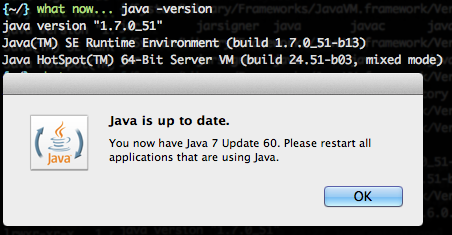In short:
Uninstall Java plugin (Java Web Start) for your browser type:
sudo rm -fr /Library/Internet\ Plug-Ins/JavaAppletPlugin.plugin
To remove a specific Java version go to:
/Library/Java/JavaVirtualMachines/
and remove the related jdk.
If you want to remove the Java Control Panel you have under ‘System Preferences’ type:
sudo rm /Library/PreferencePanes/JavaControlPanel.prefPane
NOTE: Do not attempt to uninstall Java by removing the Java tools from /usr/bin. This directory is part of the system software and any changes will be reset by Apple the next time you perform an update of the OS.
The long story:
Uninstalling Oracle Java ( java 6, java 7 or java 8 ) in most of the cases, only involves deleting the Java Plugin file: JavaAppletPlugin.plugin. In other words, you will delete the javaws (Java Web Start) that your browser uses.
Open your Terminal, copy and paste the following line:
sudo rm -fr /Library/Internet\ Plug-Ins/JavaAppletPlugin.plugin
However typing on your terminal
java -version
Still gives you the same version you have just deleted.
A practical example.
You have both version installed java 6 and java 7: in the specific java 1.6.0_65 and java 1.7.0_60 and you need to downgrade java 7 from 1.7.0_60 to 1.7.0_51
You remove the JavaAppletPlugin with the command above, then go to the terminal and type “java -version” and the result is still 1.7.0_60. Confused? Well you just removed the plugin from being use in the browser, nothing else. You can install now the latest java 7, but you will still see version 1.7.0_51 once typing ‘java -version’ on your terminal, which means that your browser will use java 1.7.0_60, but your Mac still recognises 1.7.0_51.
The above picture shows that even if I have installed Java 1.7.0_60, my Mac still sees 1.7.0_51.
How can you get rid of 1.7.0_51 then? It is simple.
Remove
/Library/Java/JavaVirtualMachines/<version>.jdk/
In this case java sdk version 1.7.0_51.
This can be applied to every java version ( java 6, java 7, java 8 ) you want to remove.
Hold on, where is the latest java you just installed then? Well it is the latest, then you will find it here:
/System/Library/Frameworks/JavaVM.framework/Versions/Current/
In the future, when you upgrade, this is the place where your latest Java will be installed and the current version will be replaced automatically.
Remember: what described above occurs when you want to downgrade java version, not upgrade!
‘ok got it until here, but where is Java 6 installed?’
Well the system one is installed:
/System/Library/Java/JavaVirtualMachines/1.6.0.jdk/