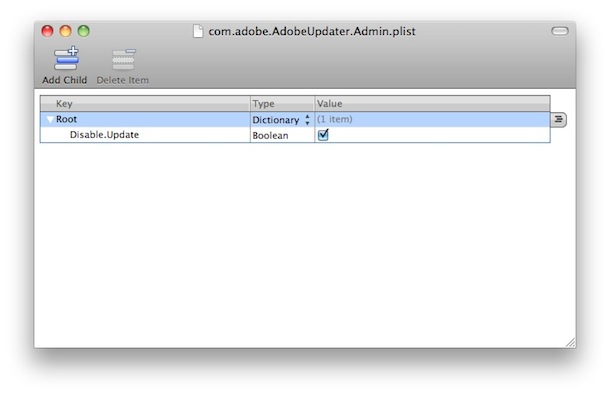You need to create com.adobe.AdobeUpdater.Admin.plist and set its boolean value to true. To achieve this
i. Launch Terminal and go to /Applications/Utilities/
ii. Paste the following into the terminal
defaults write com.adobe.AdobeUpdater.Admin Disable.Update -bool yes
iii. When you hit return, this will create com.adobe.AdobeUpdater.Admin.plist file located in ~/Library/Preferences/, check if it is there.
Now you should be able to reboot your Mac, logout of a user, and anything as usual, without the annoyance of Adobe Update Manager barging in on your computing session.